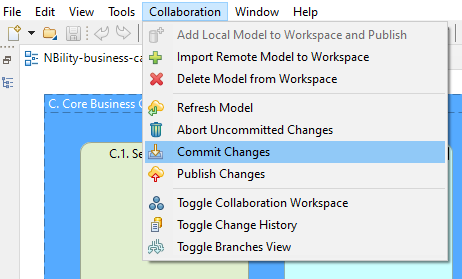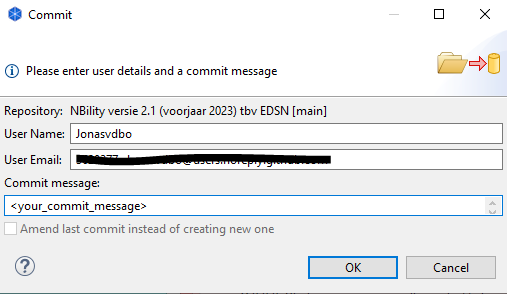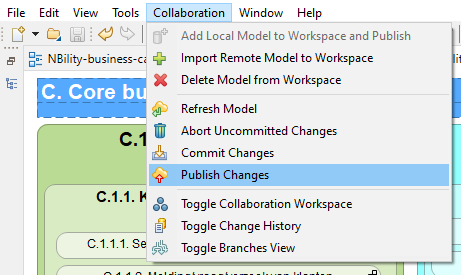Committing and publishing changes
- To commit your latest changes, select [Commit changes] from the Collaboration menu.
- Enter your user details and a commit message. By committing changes you create a local snapshot of the repository into a single package. IMPORTANT: This does not upload the changes to the upstream branch, but only create a local packaged copy.
- The final step is to publish the committed package back to the upstream repository. This will insert the last committed package into the upstream branchat GitHub.com. To publish your latest changes, select [Publish changes] from the Collaboration menu.
- To ensure that your changes have been successfully committed and published, you can verify by visiting your topic branch on https://github.com/NBility-Model to see if your commit appears in the specific branch you've worked on.