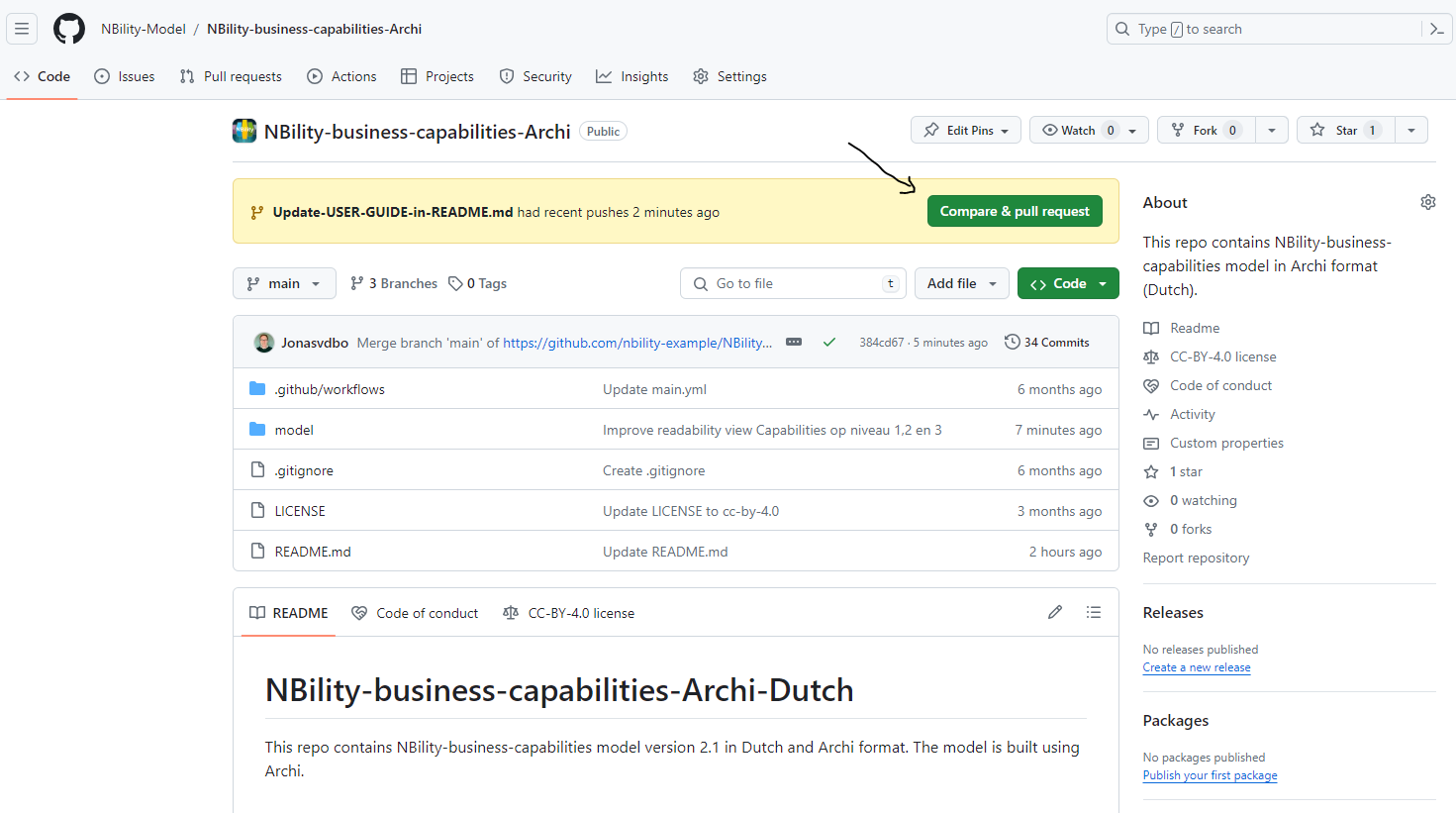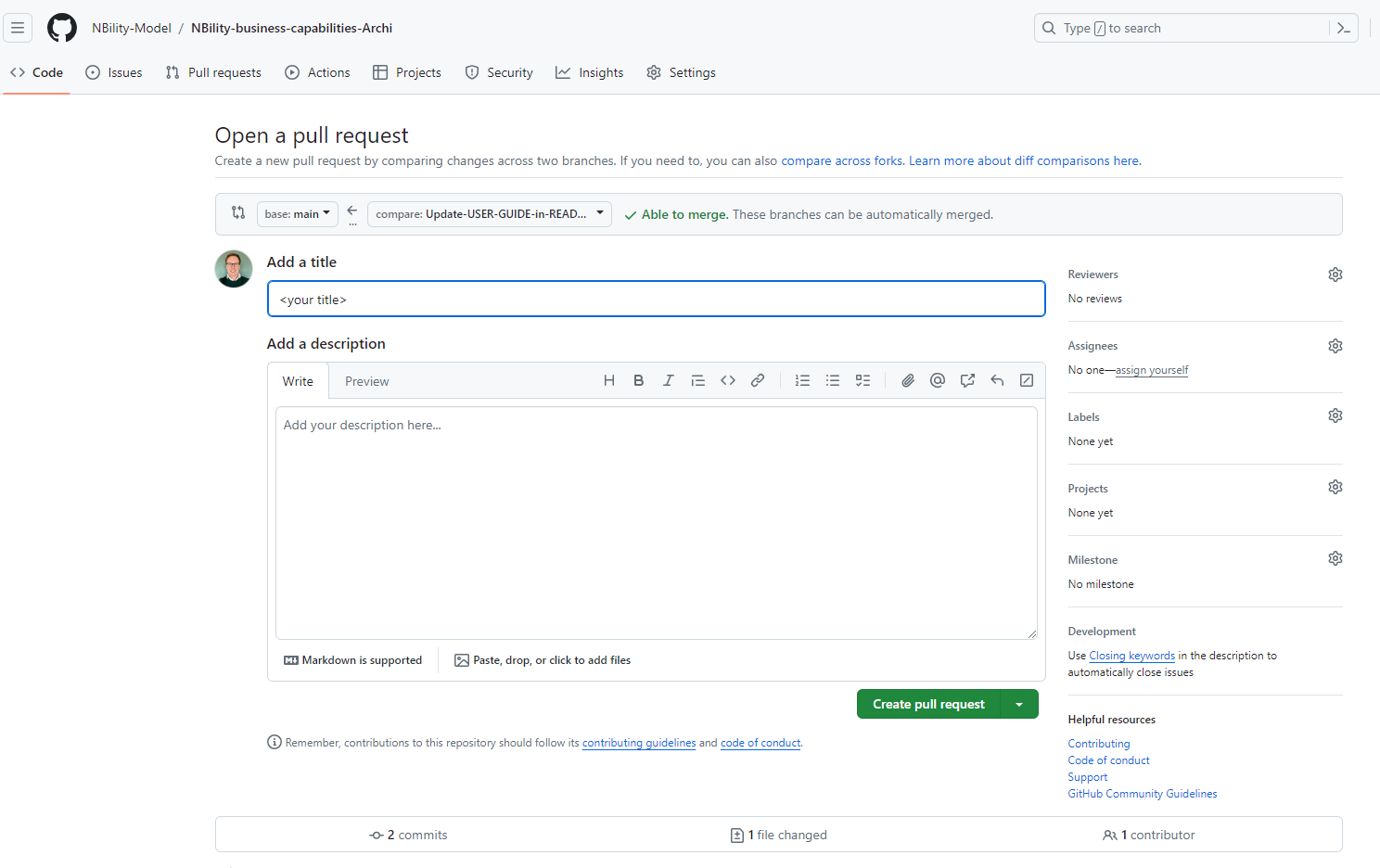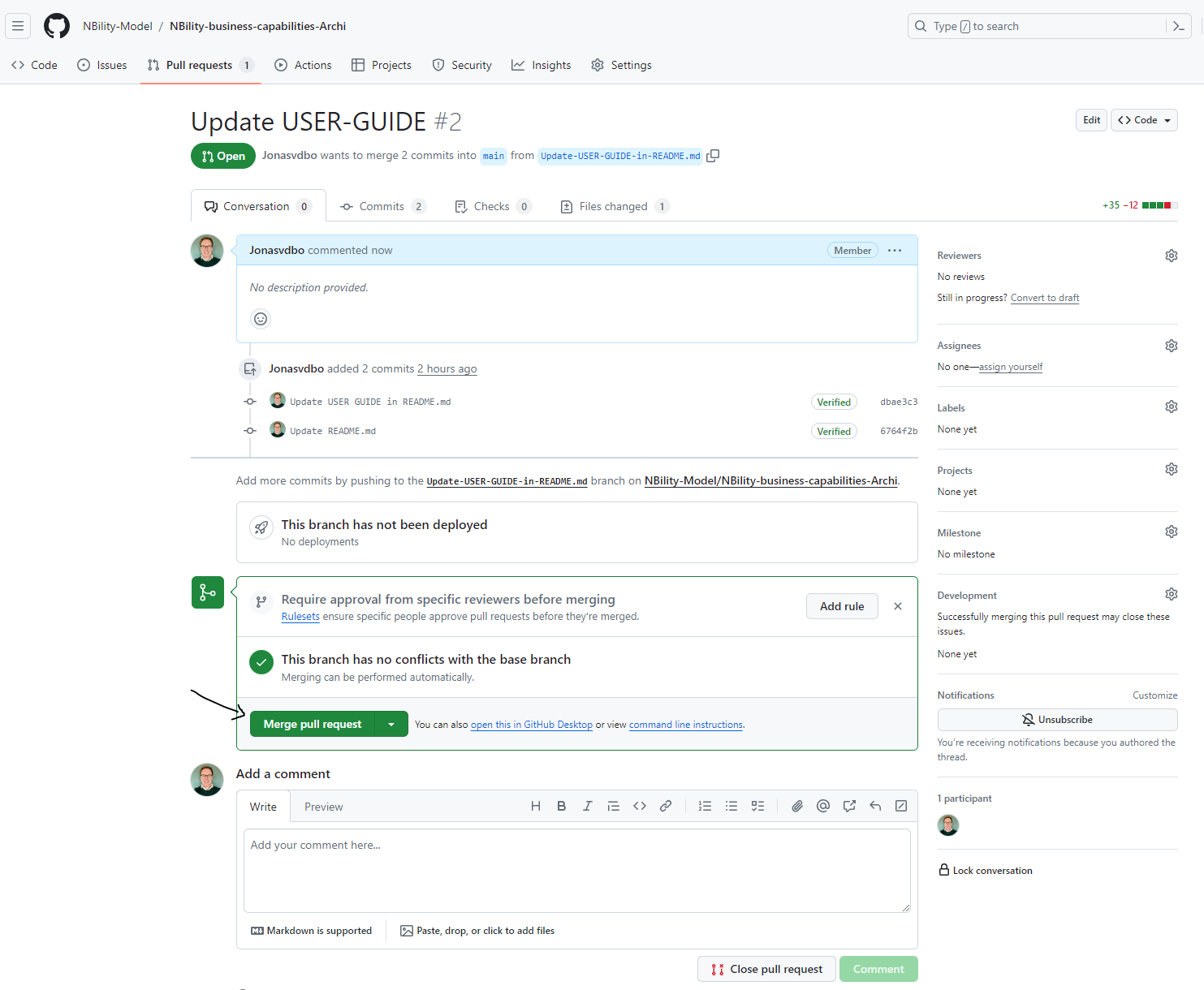Creating a pull request review and merging topic branch
On regular intervals all committed and published branches need to be merged into the main branch which will trickle down into all subsequent branches.
- Log onto your GitHub Account at GitHub.com
- In https://github.com/NBility-Model, create a Github pull request from your topic branch on by clicking on the button [Compare & Pull Request].
- Add a title and description to your pull request. To finalize your pull requestion, click on the button [Create pull request].
-
Pull requests will be reviewed by one of the maintainers of NBility Model who may discuss, offer constructive feedback, request changes, or approve the work.
-
Upon receiving the sign-off of one of the maintainers of NBility Model you may merge your changes, or if you do not have permission to do that, you may request a maintainer to merge it for you.