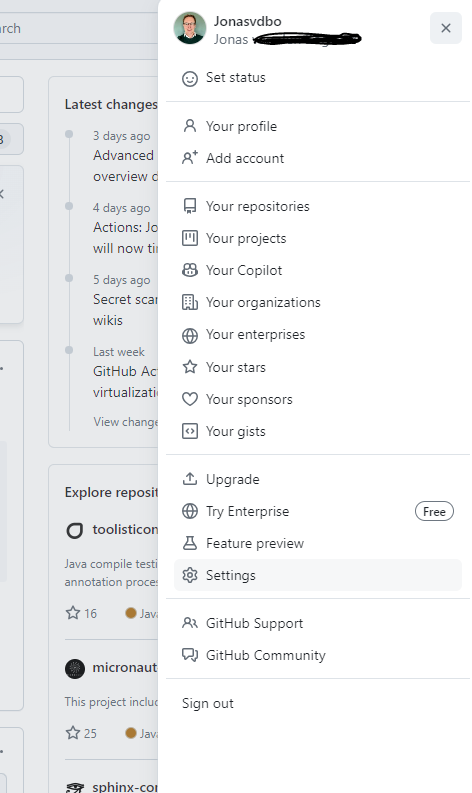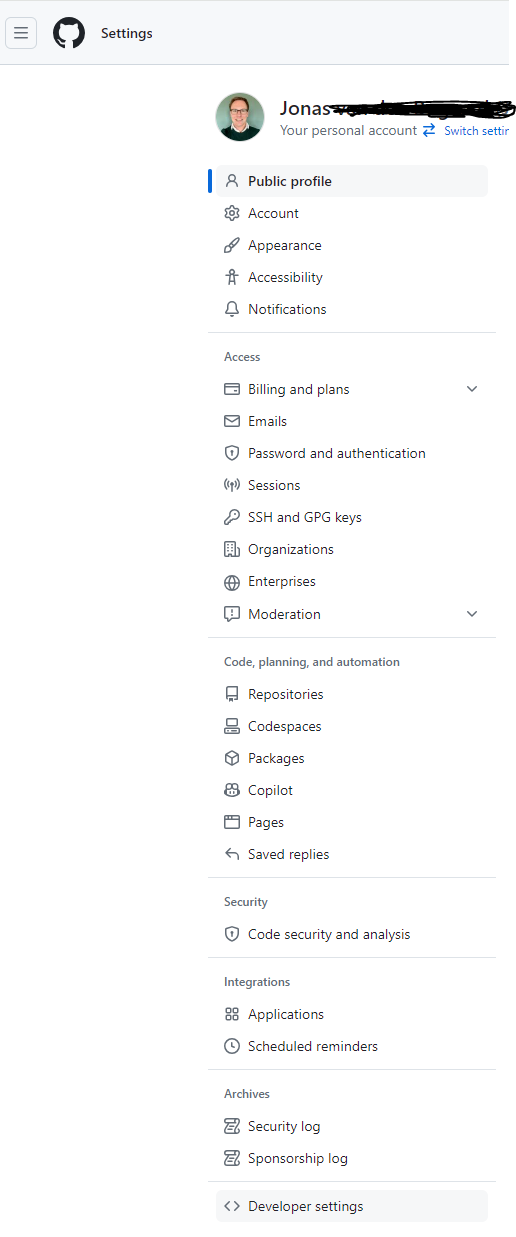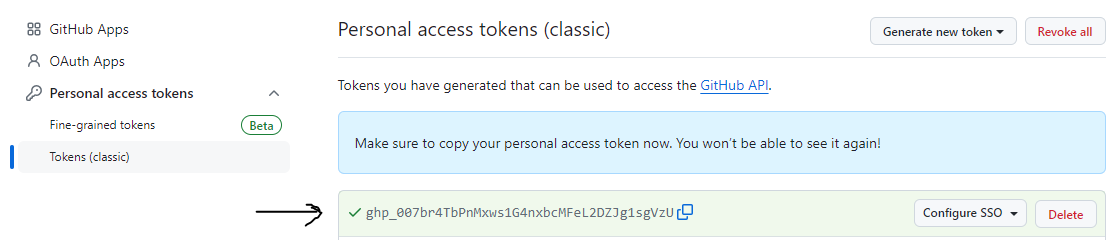Preparing your GitHub account to configure Archi integration
- Log onto your GitHub Account at GitHub.com or create a GitHub account at GitHub.com
- Please share your GitHub account name by emailing it to OSPO@alliander.com, so that we can add you to the NBility-Model GitHub organization.
- Accept the invitation to join the NBility-Model GitHub organization. Note that this process may take some time as it requires manual intervention by the NBility-Model maintainers. In the meantime, you can proceed with step 4.
- To configure Archi for Github integration you would need to create a Personal Access Token (PAT) from your user account. For a detailed overview of the process you can visit https://docs.github.com/en/authentication/keeping-your-account-and-data-secure/creating-a-personal-access-toke
Alternatively, you can follow the steps below:
Create a Github Personal Access Token (PAT)
- Select [Settings] from your account menu (look for the avatar at the right-top of the page)
- Select [Developer settings] from the menu on the left-hand of the page
- Select [Personal access tokens] and then [Tokens (classic)]
- Select [Generate new token] and then [Generate new token (classic)]
- Enter your token name, set the token expiry and select the [repo] scope for the token
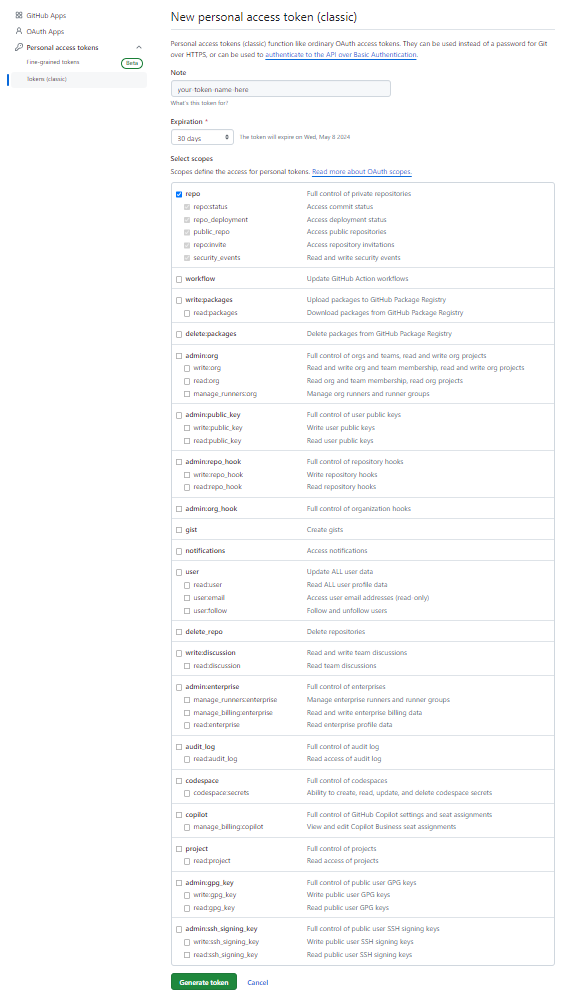
- Click [Generate token]
- Copy the token from the screen and store it securely for configuration purposes. IMPORTANT: YOU CANNOT RETRIEVE THE TOKEN AFTER IT HAS BEEN GENERATED AND DISPLAYED ON THIS PAGE. IF YOU LOOSE IT YOU WILL NEED TO GENERATE A NEW TOKEN.